Creating concepts is the quickest way to create, save, and share coaching explanations.
Creating Concepts
To create a new "concept", simply click on the chapter where you want to add the concept. Once in the chapter click the orange button on the top right corner
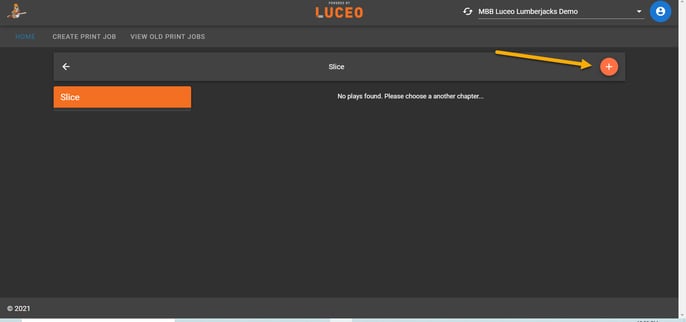
Fill out the concept name, if you want it hidden/shown, and click save!
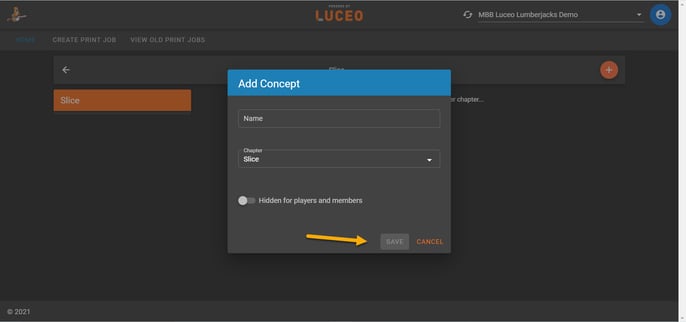
Nesting "Child" Concepts
You can also "nest" Child under a Parent Concept. This makes it easier to organize your playlist into sub-sections of related content, for example:
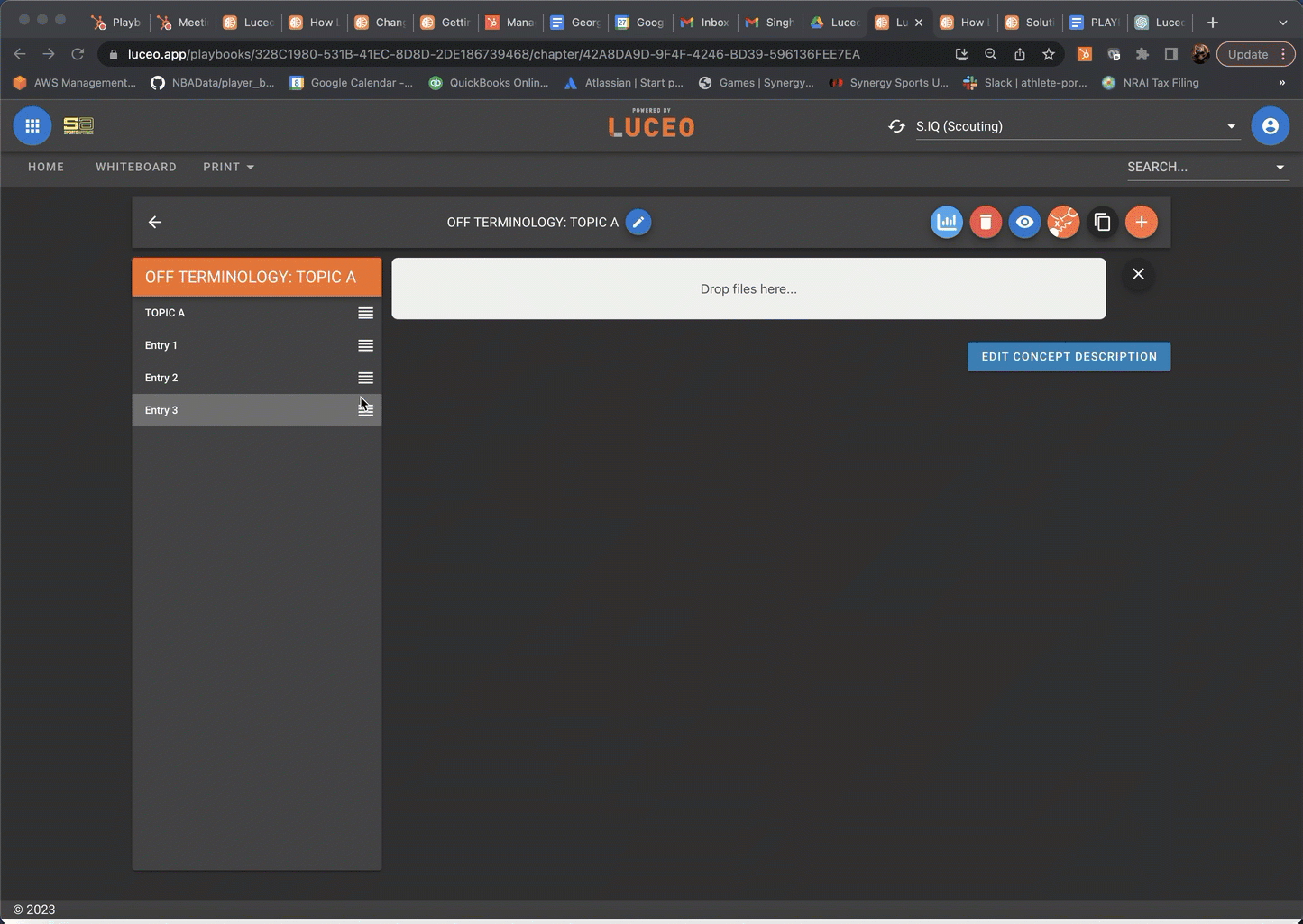
You can nest as many Concepts under a Parent as you wish to. Dragging the Parent Concept up/down the playlist will automatically move the nested Concepts with it.
If you want to un-nest a Concept simply drag the nested Concept(s) above the Parent Concept.
Next, you probably want to do one or more of the following:
- Upload some combination of Videos, Images, Gifs, or PDFs
- Set a video, image, or PDF as the primary focus of the concept
- Add a written concept description
- Draw an Animated Play or Drill Diagram
