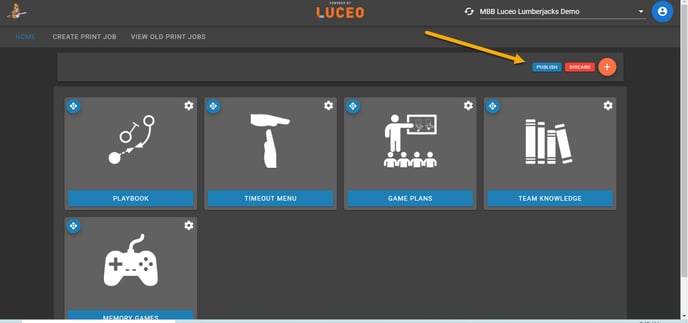This article will show you how to add/edit a written Concept descriptions.
Every Concept allows you to add a description by hitting the "Edit Concept Description" button. This will open a rich text editor that will allow you to enter pretty much anything, such as:
- Play Animation Description
- Notes from video clips
- Instructions/links for other users
- Full write-ups/articles
When you have the concept you would like a description for selected, find the blue box at the bottom. (Edit Concept Description)
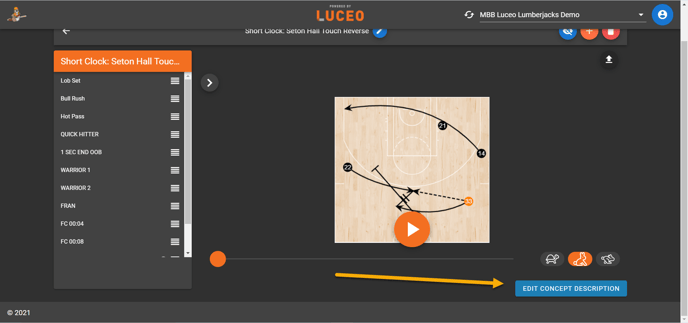
Using the text box, write any notes you would like to add, then hit the blue save button.
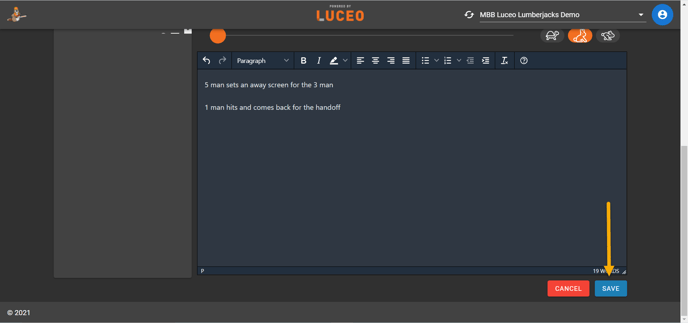
For play animations, you can create tags for players by typing: <player=X> into the description, with X = 1, 2, 3, 4 or 5
As always, once your are finished making any changes be sure to publish your changes by clicking the blue publish button in the top right corner!