This article shows you how to activate your Luceo account, navigate to the different apps, and invite other users to your team.
Signing Up For Luceo
There are currently two ways to sign up for Luceo:
- Buy a personal license for a Luceo Coaching Portfolio here -> https://app.hubspot.com/payments/purchase/hscs_kFpYbPkMQKzt3SDiSrtDhHOv6TzQwXi1L0wuPwkgiz1ALduZ56zhLKIdogmQDwaj?referrer=PAYMENT_LINK&hsCtaAttrib=185616871200
- If you want a team license, get in touch with our sales team here -> https://meet.luceosports.com/meetings/luceosports/learn-more?hsCtaAttrib=185615135828&uuid=f7d04cfb-3b9b-4cbc-b860-50b3c9369810
Activating your Luceo account
- You will get an email from accounts@luceosports.com asking you to set your account password. Click the link and set your password.
- Your account is now activated, and you can log into any Luceo app you have access to!
A tour of the Luceo app launcher
- Once you activate your account and log in, you will end up at your Luceo app launcher:
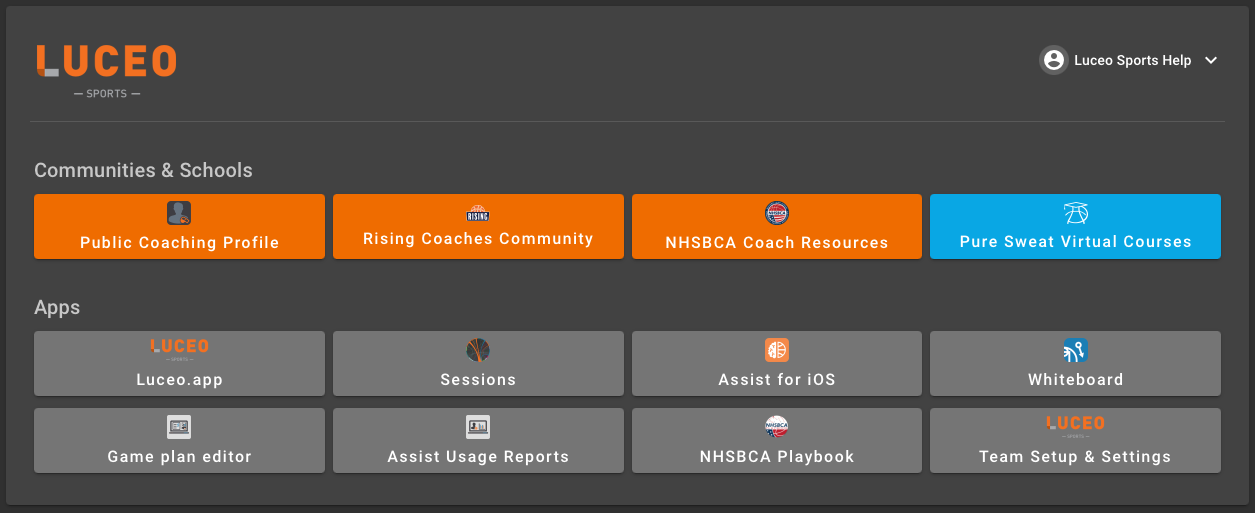
- You may not see all of the apps in the screenshot above - you will only see the apps you currently have access to from your Luceo subscription, or your membership with one of our partners.
- Below is a description of every app shown above:
- Luceo.app: Home to your personal coaching portfolio, your team's knowledge library, and any of the coaches teaching coaches on Luceo's platform!
- Sessions: Track any and every interaction - or session - you and your staff has with players, and start understanding how your development plans are truly working. Plus, you'll finally be able to always accurately answer the question "when was the last time we ran that in practice?". 😀
- Assist for iOS: Assist by Luceo Sports is our mobile app. It's every person's home base, their one source of truth. Plus it's home to all of Luceo's learning games and your coaching tools - both remotely and in the huddle!
- Whiteboard for iPad: Luceo's first drawing and animation app, complete with our patented Predictive Drawing™ experience!
- Game plan editor: This is pretty straight forward - it's where you create and edit your game plans and other reports! 😉
- Assist Usage Reports: Same story, it is exactly what you probably expect it to be. Get summary and detailed usage reports to see what and how your team is reviewing everything.
- Team Setup & Settings: This is where you can add new users and manage their permissions. You can also add "stub users" here. If you have a package with custom branding, you can manage those settings here as well.
- Public Coaching Profile: Inspired by our work with NBA coaches during their job search and interview process, Rising Coaches members can create a public coaching profile to share with others.
- Rising Coaches Community: Connect with other coaches in a LinkedIn styled online community powering Rising Coaches.
- NHSBCA Coach Resources + NHSBCA Playbook: These apps are accessible to every member of a state coaching association that participates in the NHSBCA + Luceo membership program.
- Pure Sweat Virtual Courses: A virtual basketball school with dozens of courses from renowned NBA skill development trainer Drew Hanlen, founder of Pure Sweat Basketball.
