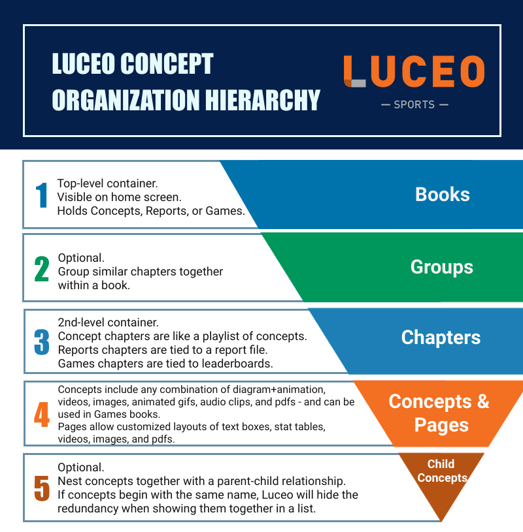You can create Books, Chapters (and Groups of Chapters) to organize Concepts and save images, video and play animations to them.
This article covers:
Book Types
There are also three types of books you can create:
- Concepts: These are used for storing most of your knowledge library content
- Games: These are used for generating brain games from knowledge library content
- Reports: These are used for associating reports built in the Game Plan editor
1) Creating Books
To create a new book in Luceo.app you simply click the orange plus button on the top right hand side of the screen.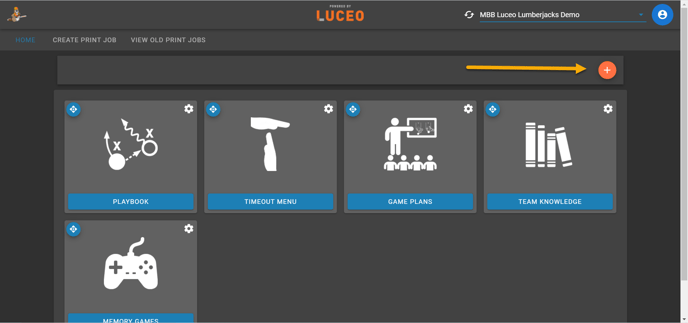
2) Creating Chapters
To create a new chapter, open the book you would like the new chapter to live in. Once in the book click the orange plus button on the top right corner:
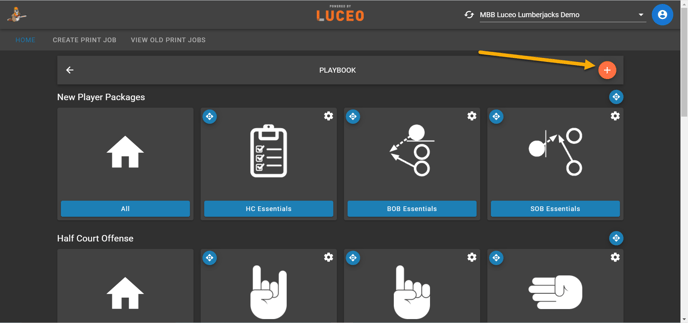
Once you click the plus button fill out the all the information in the following fields and hit save:
NOTE: If you are planning to make a number of chapters that all have something in common, (ex: Team Offense) use the GROUP function to divide up your chapters into sections.
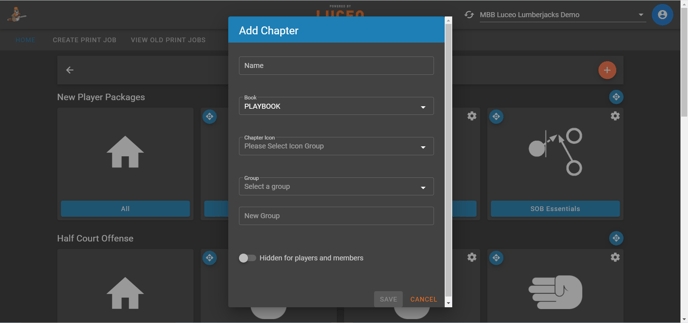
After you hit save, make sure to publish your changes with the blue publish changes button: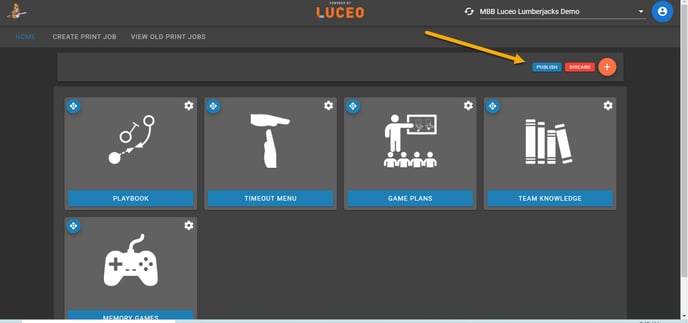
Now you are ready to create Concepts within your Chapters and add image, video on play animations to them.