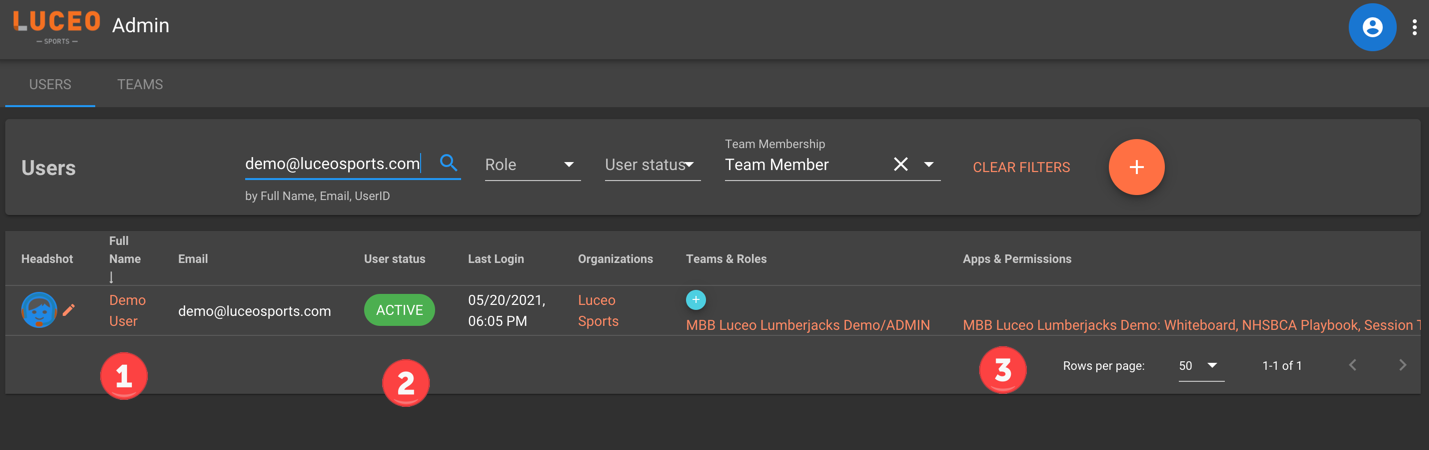This video shows how you can add players and staff members to your team in order to log their sessions without making them an invited user.
It's super easy to add players and staff members to your team in order to log their sessions.
Go to THIS URL and follow the instructions below:
ADDING PLAYERS & STAFF TO SESSIONS
The steps below explain how to add a player (or staff member) to Sessions without giving them access to your Luceo.app browser or Assist Mobile app accounts.
- To create a "stub user" - a player or staff member you want to appear in lists in Assist or Sessions - you must:
- Do not enter an email address
- Turn off ALL app toggles
- This will result in a user with status = "Created". You can invite them at a later time by:
- Clicking on their name, adding their email address
- Clicking on account status and sending their invite
- Clicking on their apps & permissions link to give them access to different apps.