Learn how to place players on the court, move their starting location & change who starts with the ball
You can choose up to five offensive players and five defensive players to place on the court. The default setting has the Point Guard (1) for the offensive players highlighted in blue.
Learn about:
Placing players, moving their starting location, and who starts with the ball
- Placing Players on the Court
- Display Out of Bounds
- Change Player Location
- Selecting Ball Handler
- Edit Player Labels
PLACING PLAYERS: You can choose up to five offensive players and five defensive players to place on the court. The default setting has the Point Guard (1) for the offensive players highlighted in blue. You can start with any offensive or defensive player by pressing their circle. Select anywhere on the court to start placing players on it:
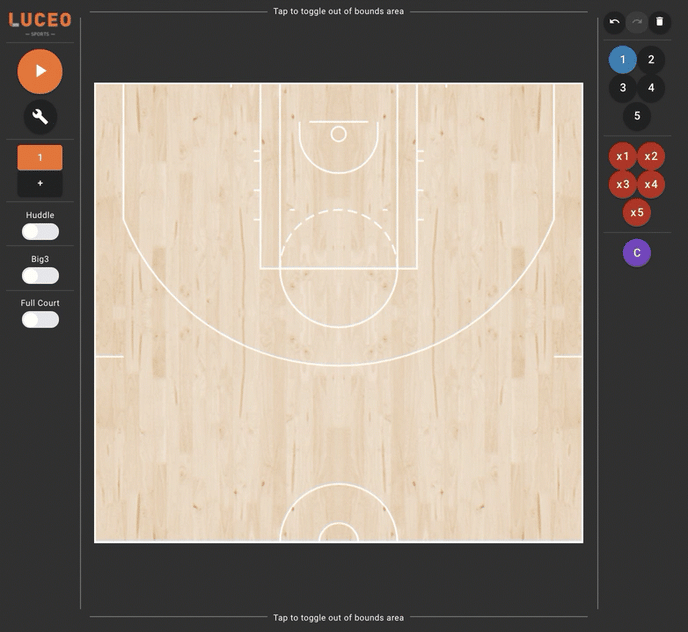
DISPLAY OUT OF BOUNDS: Tap on any of the lines of the box surrounding the court diagram to display the out of bounds area of the court:
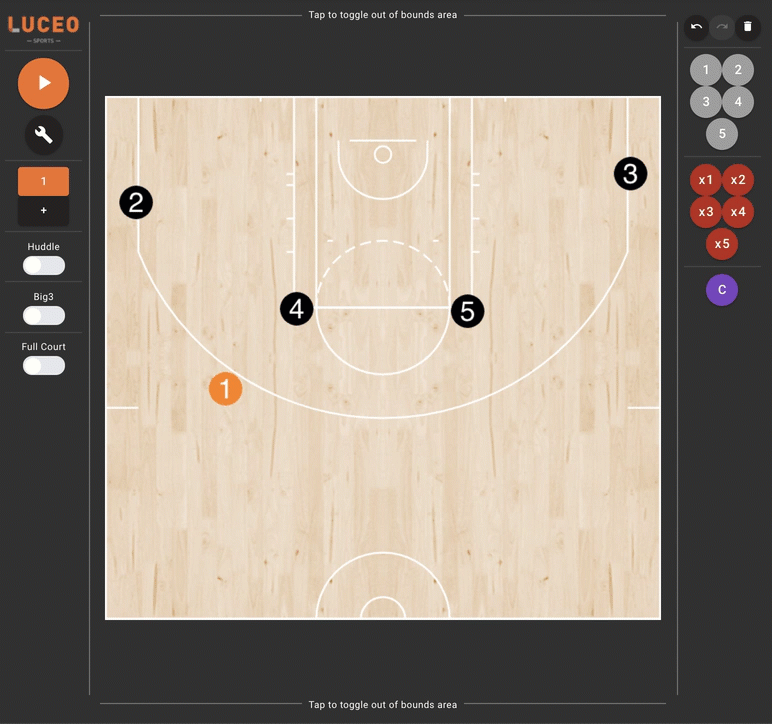
CHANGE PLAYER LOCATION: Press-and-hold on a player and then drag to change the location of a player you've already placed on the court. (You can only change player locations like this in the first frame of a drawing):
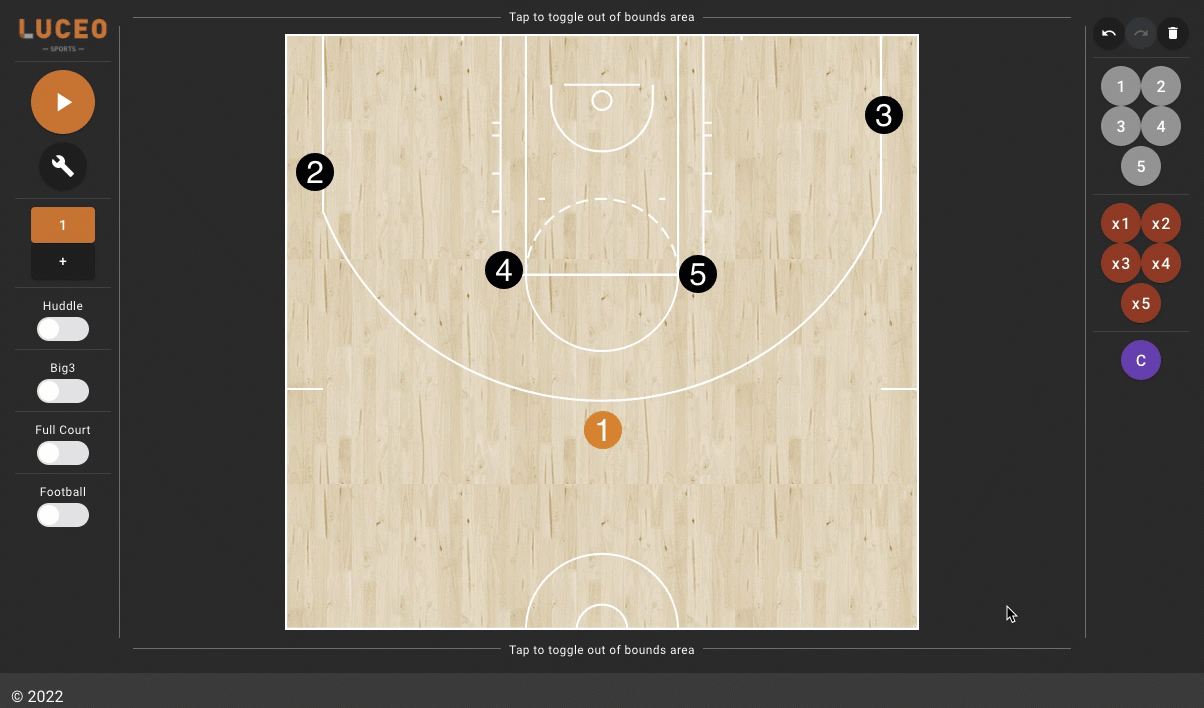
SELECTING BALL HANDLER: The player highlighted in orange starts with the ball. The default player starting with the ball is the Point Guard. Click on any player to change who starts with the ball by turning on the "start with possession" toggle:
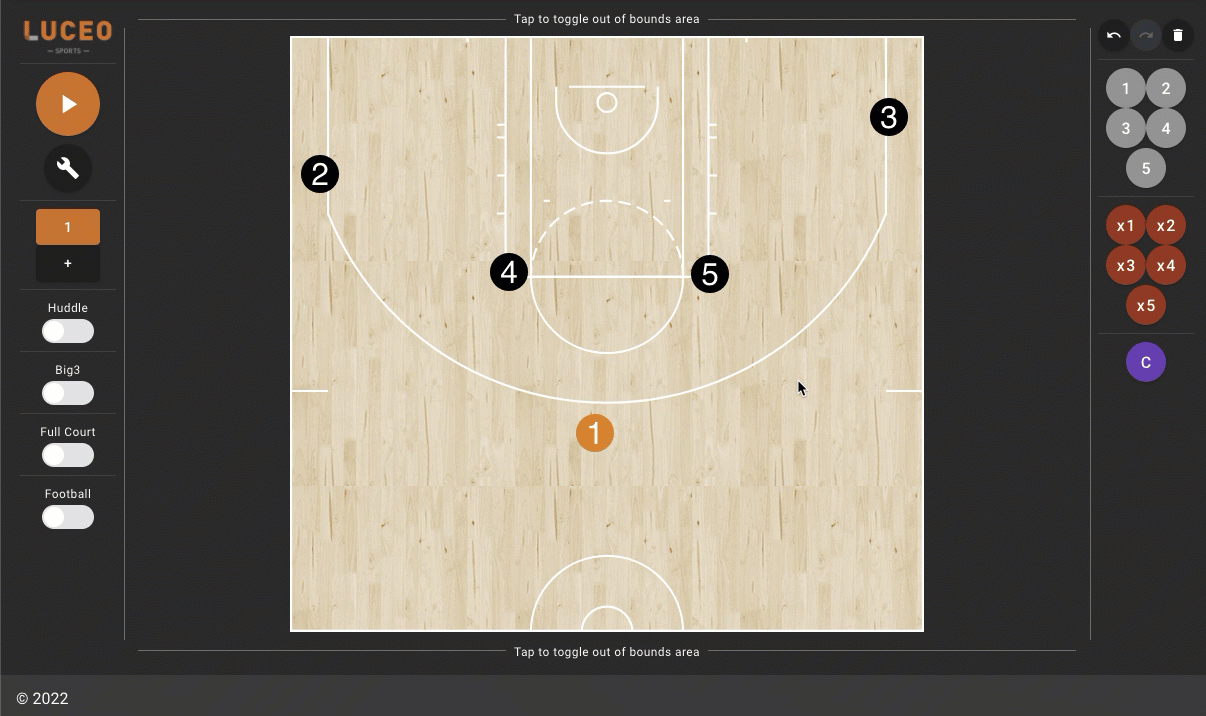
EDITING PLAYER LABELS: If you want to change the default 1-5 position labels to a player's initials click on any player and replace the number in the "default label" to the player's initials. (see image above).
