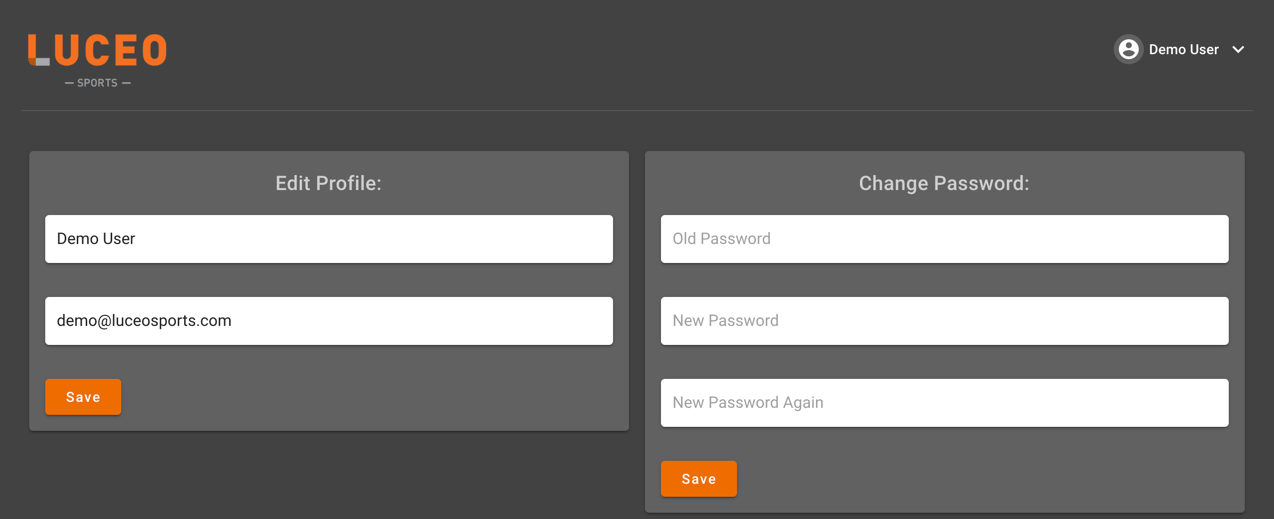How reset your Luceo password, change your email or re-send yourself your account invitation email
Getting a fresh invitation email and resetting your Luceo password is simple - and best part - they both work the same way. You don't even have to remember if you have already set up a Luceo account in the first place! 😉
- Visit the "Reset Luceo Password" page
- Enter your email address. You should get a banner similar to this:
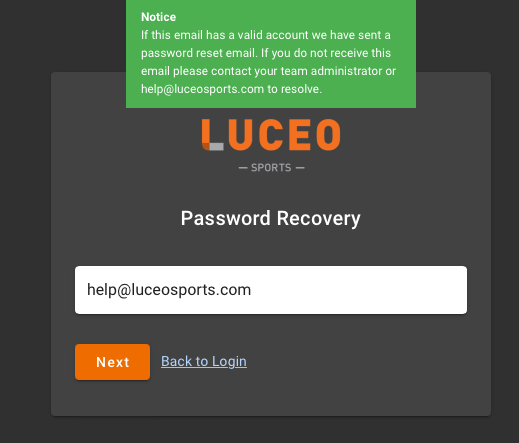
- Check your inbox for an email from accounts@luceosports.com with instructions to reset - or set - your account password.
How to change your account email
Edit your profile on the Luceo App Launcher to change the email address associated with your account. Changing the email address you use to log into your Luceo account is simple.
- Visit the Luceo app launcher, click on your name in the top right corner, then click on Edit Profile
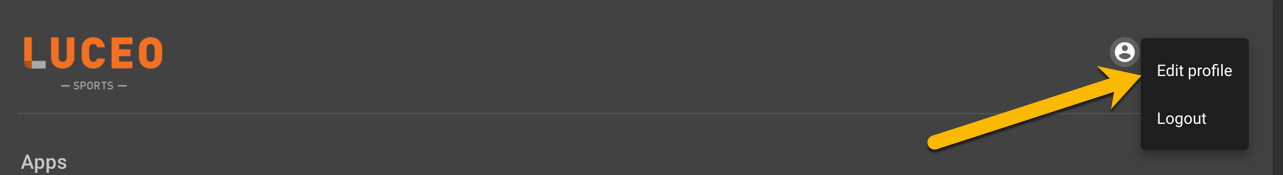
- Change your email address and then click the Save button. You can also change your account password on this page.