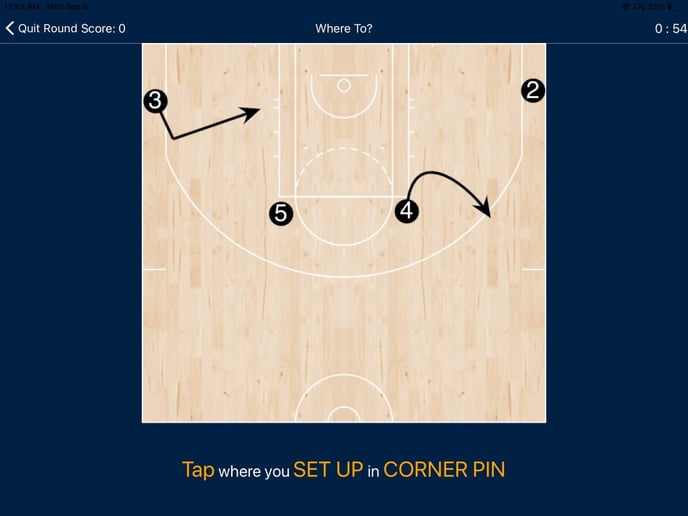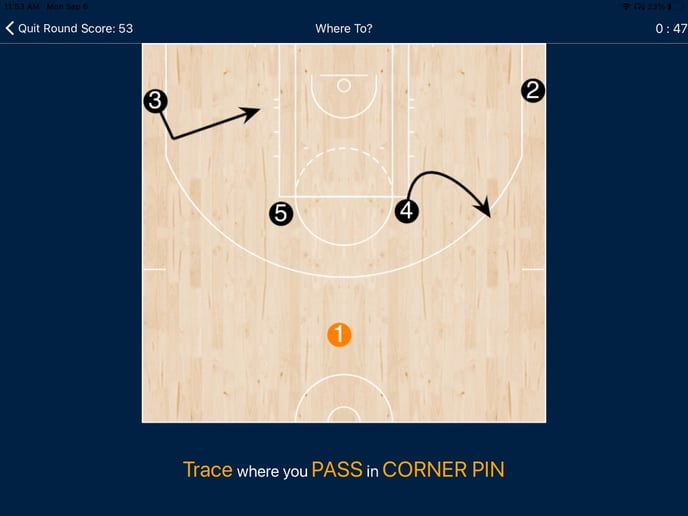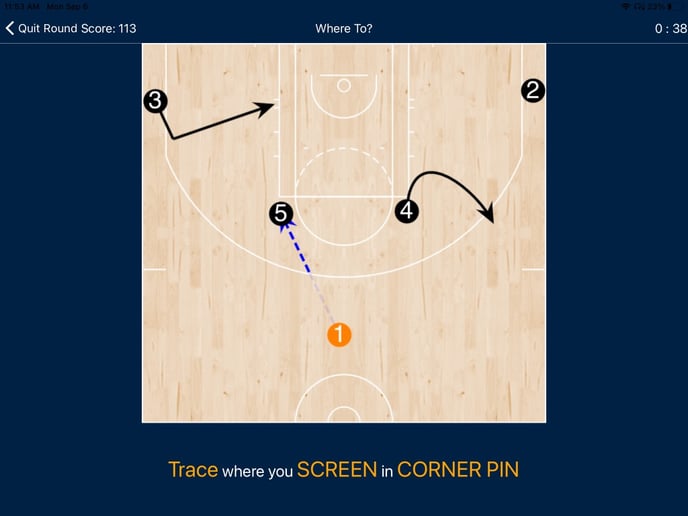This game shows the learner a single play and asks them to identify what they are supposed to do.
Where To? (Play Animations Only)
This game shows the learner what they are supposed to do in each sequence of the play based on the position they are associated with in the ASSIST app.
This is an outstanding game mode for:
- New players trying to quickly learn a few base plays
- New plays being installed into the team offense
- Different reads off a single action
HOW YOU SET UP THE GAME
The first thing you are going to do is open up the settings menu (gear icon) on your PLAYBOOK Chapter, scroll to the bottom and hit "clone". Once you do that you rename the Chapter "Quiz" then:
- Turn on the "Act as Memory Games" toggle
- Press the GAME SETTINGS button
- Set the game settings
- Select "Where To" from Game Type
- Turn on Game Options toggles
- Choose "Accuracy" from Round Type
- Set to 50% and minimum of 10 questions
- Choose "Set order" and "Replay content" (as shown)
When you save be sure that you are saving to the same GROUP that the PLAYBOOK is in and is located next to it on the right. (Choose a good icon to differentiate QUIZ from GAMES)

This game will now test your player's ability to remember how the play is run. They won't be able to end the game until they've gotten at least 50% of the questions right on at least 10 plays.
The accuracy percentage is low so it's easy for players to get on the Top 5 leaderboard. This will allow players to compete longer to "one up" each other until the Top 5 is showing who has the best the grasp of the playbook - ideally all with 80-90% accuracy scores.
WHAT GAME PLAY LOOKS LIKE
The images below show you what the game looks like when you play. The game allows you to play as any of the five players on the court (1-5) by selecting the number below the instructions on the start screen.
Have your players play through their responsibilities at their position first and then have them move on to playing as other positions once they get a passing score - or place in the top 5 on the leaderboard.
The following example is what your PG's or "1's" would see.
PLAY INSTRUCTIONS: Choose Game > Responsibility > Where To?