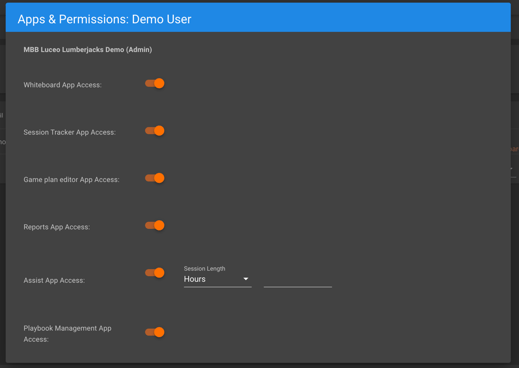Remove other users from your account, a single team, or change their current role and/or permissions
Everything below is done in the Team Setup & Settings app (https://admin.luceosports.com)
Remove a user from your account (and all teams)
- Click on the user's link in the "Organizations" column
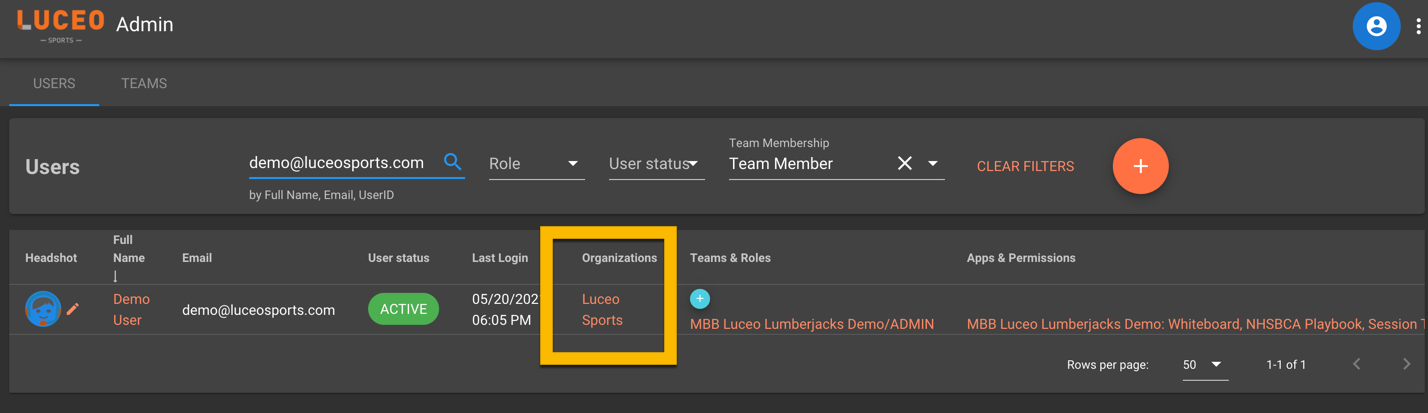
- Change the toggle from on to off
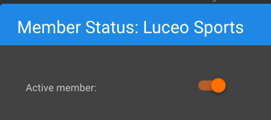
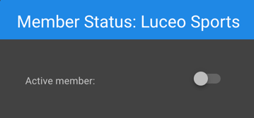
- To reactive the user, simply turn the toggle back on!
Remove a user from one, but not all, teams
- Click on the user's link in the "Teams & Roles" column
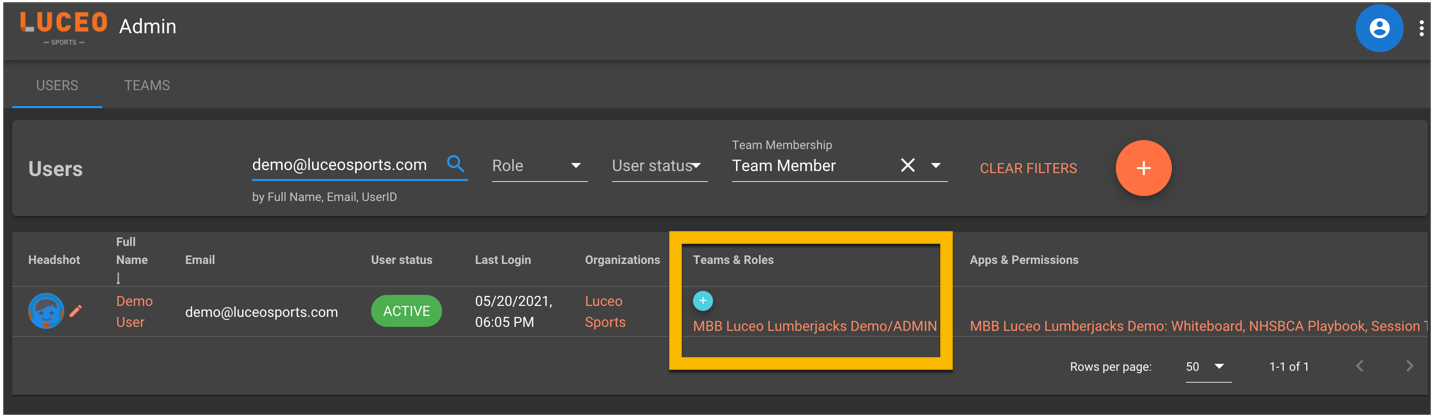
- Here you can assign the user to a different role, and remove / add them from just that team - while keeping their account active
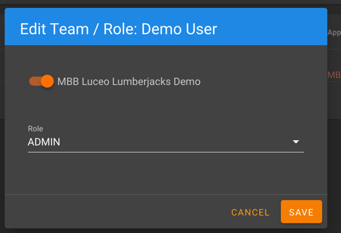
Change a user's app permissions
- Click on the user's link in the "Apps & Permissions" column
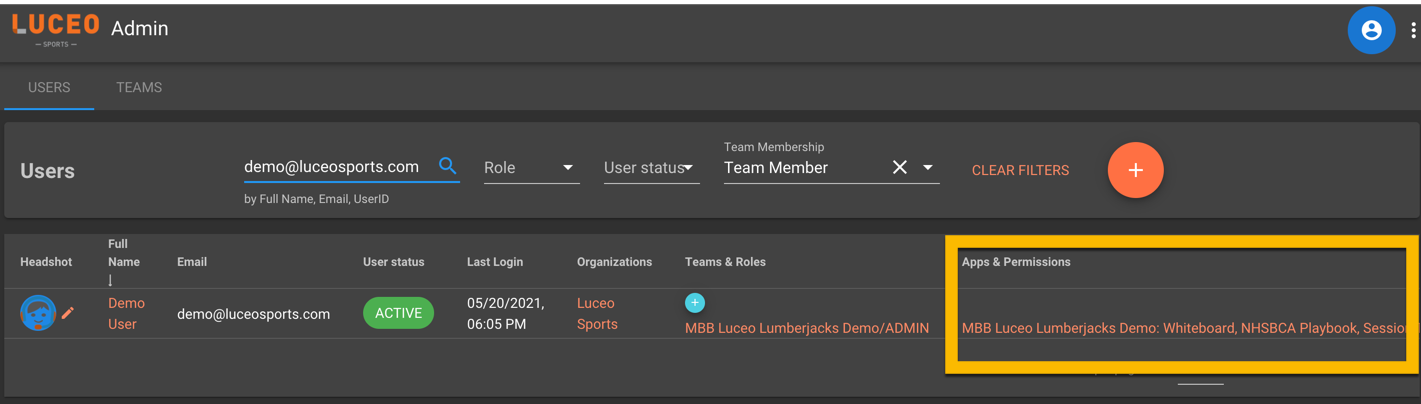
- Here you can turn any app your team has access to off and on, as well as set any app specific permissions such as Assist's self-destruct timer.