- Solutions Center
- FAQs & Troubleshooting
- Assist app Tips & Tricks
How to view Concept Description notes
This article shows you how to view the notes for a concept in Assist that you added in "edit Concept Description" in Luceo.app.
When viewing a concept you can tap the note icon to open up a pop-up with the notes for the concept.![]()
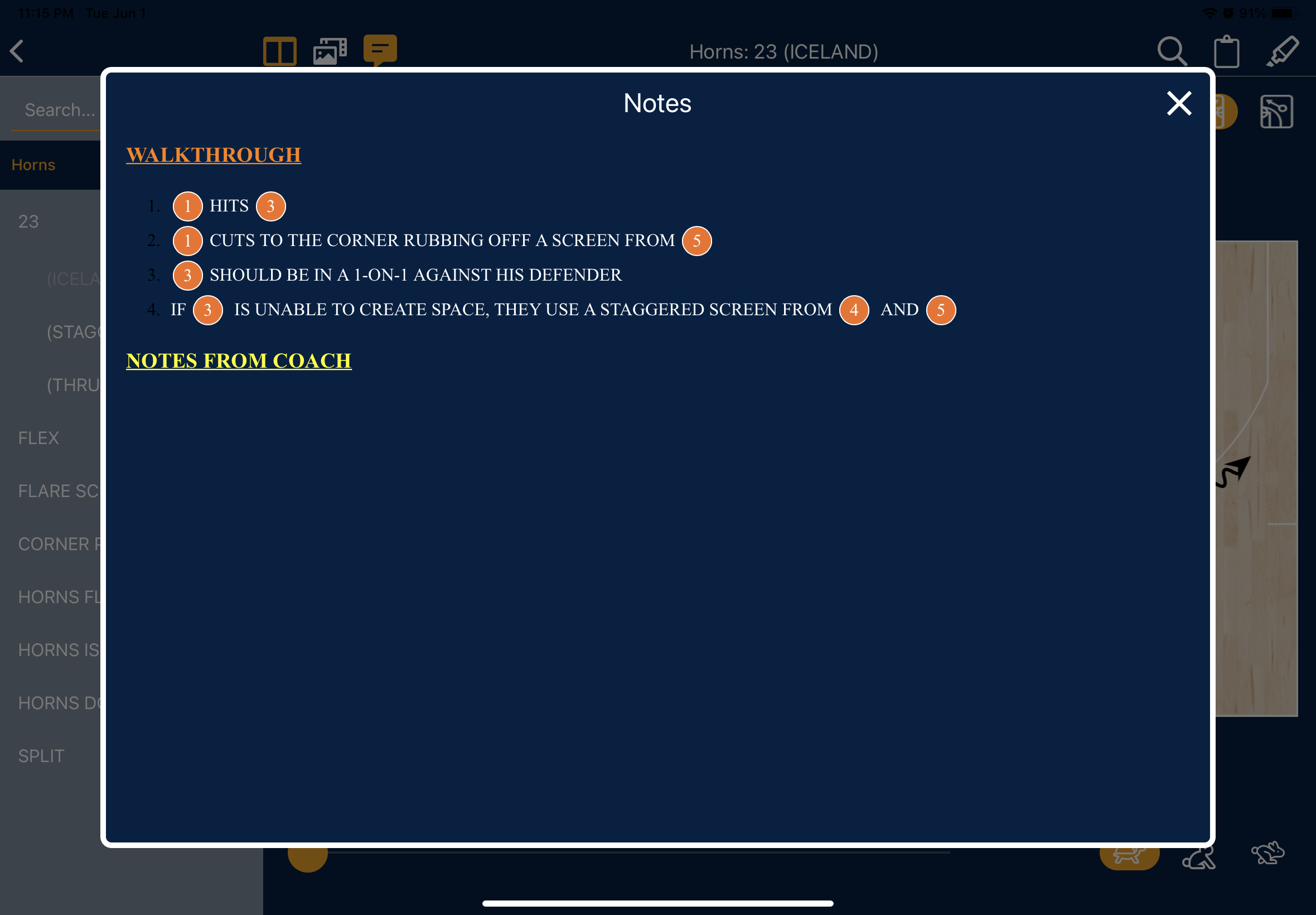
You will not see the note's icon if there are no notes for the concept
