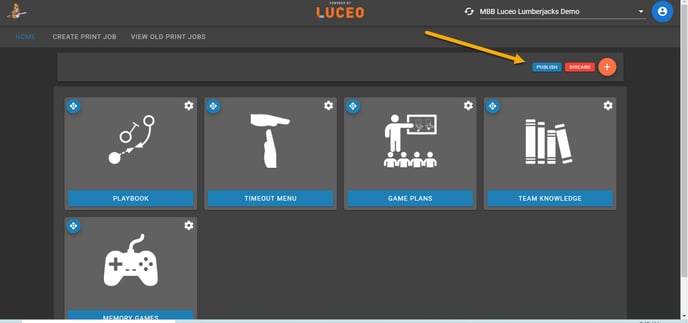How do I rename a concept?
To rename your concept simply click the pencil icon located to the right of the current concept name.
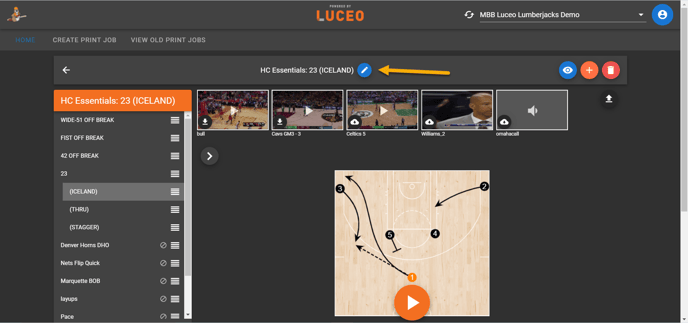
After you change the name be sure to save by hitting the orange save button
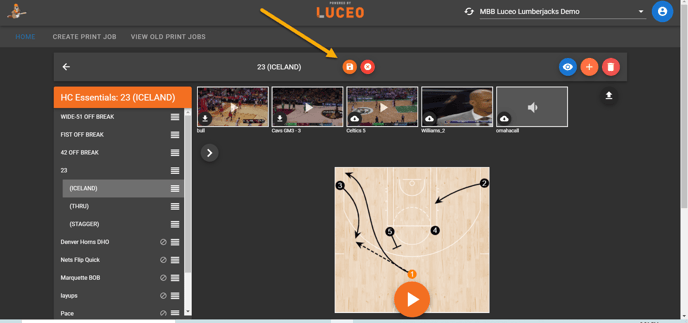
As always, once your are finished making any changes be sure to publish your changes by clicking the blue publish button in the top right corner!