- Solutions Center
- FAQs & Troubleshooting
- Assist app Tips & Tricks
How do I remove downloaded Playbooks?
You are able to clear the downloaded playbook data by managing downloads, to free up space on your device.
On the home screen you can tap the user name to open up the dropdown menu.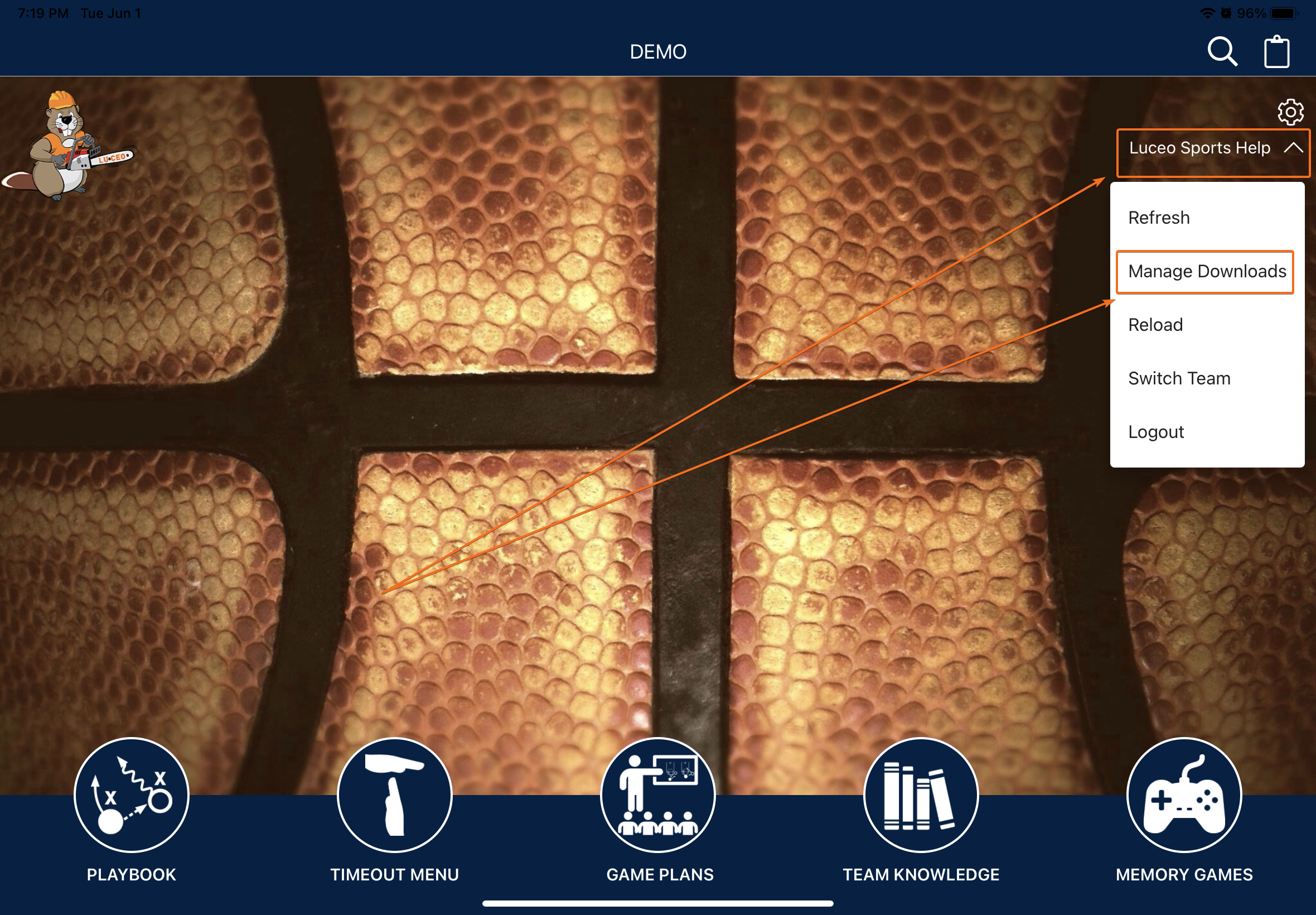
Once in the manage downloads you can remove your manual downloads, or remove all data from another team.
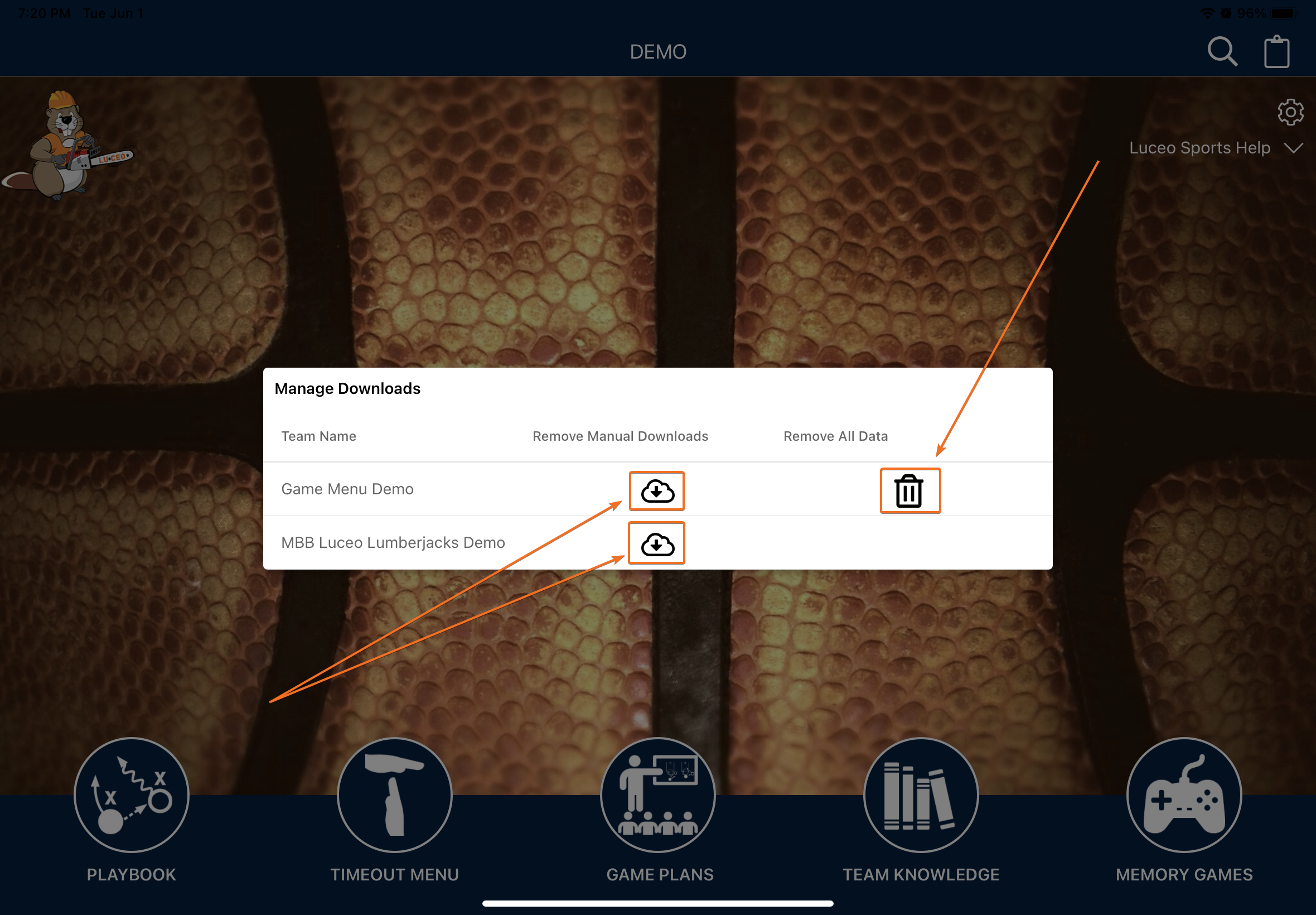
You are not able to remove all data of the team you are currently viewing.
