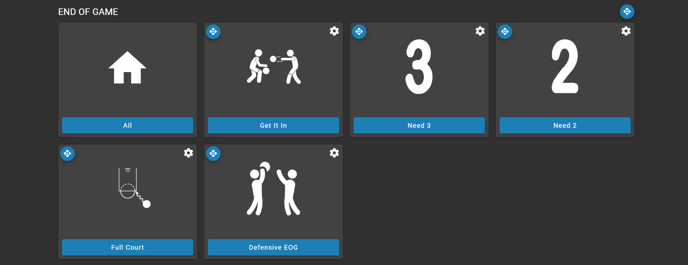This article will help give you ideas on what to include and how to organize your TimeOut Menu or Play Card
TIP: For instructions on how to create your book and chapters please see below.
Now the big question is how do I go create my ATO Menu. Simply create an ATO "Book" and start adding your chapters and groups based upon how you want to organize!
For more information on how to create books use this link: Create A New Book
For more information on how to create chapters and groups click here: Create Chapters
One of the most common questions we get from coaches is how do you create a ATO Menu, and what to include in an ATO Menu.
Here are some different ideas of what you can include in your ATO Menu. Feel free to use one, a few, or all of these ideas!
Some Coaches like to organize their timeouts by Favorite Actions:
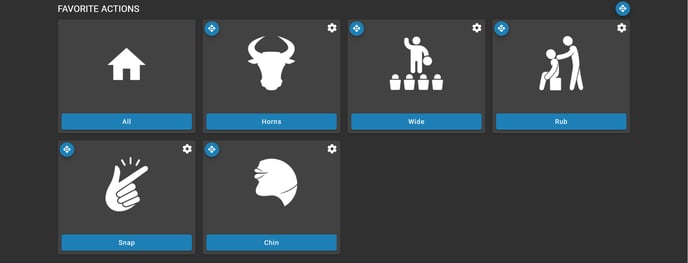
Some Coaches like to organize by player and action:
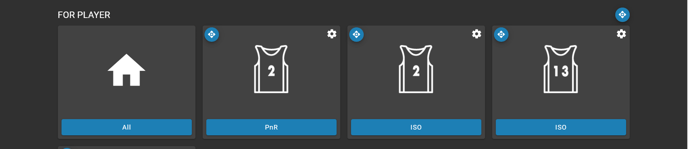
Some coaches like to script all their ATOs:
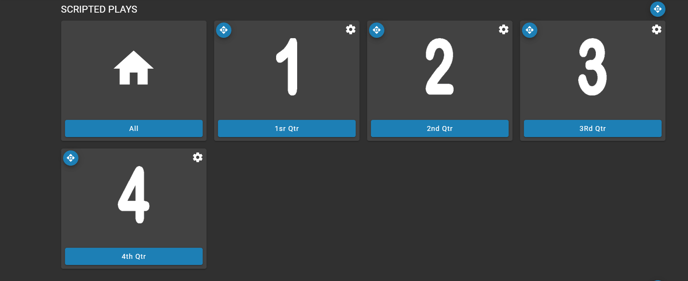
Some Coaches like to organize against different defensive coverages: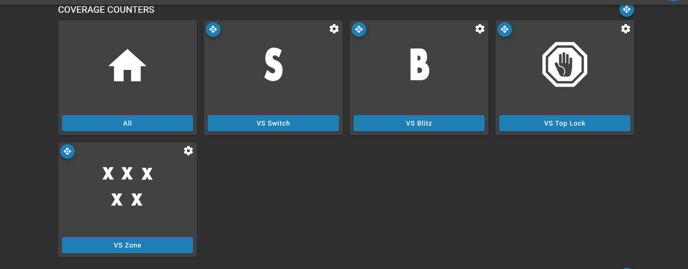
Some coaches want to include all of their OBs in their menu:
A key component which we believe ALL coaches should use is an End of Game section: